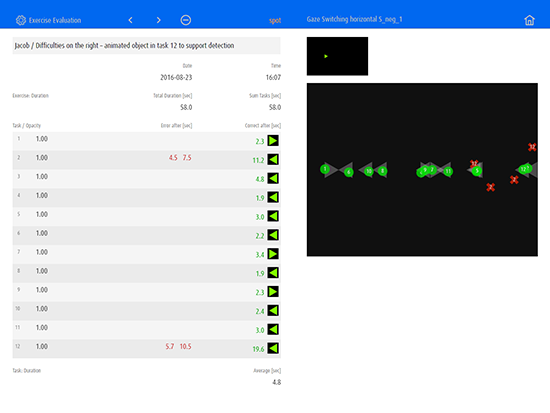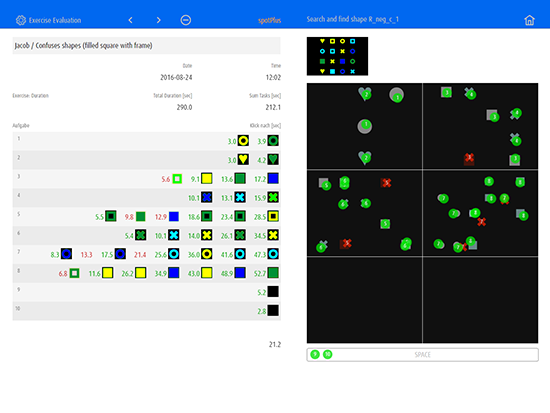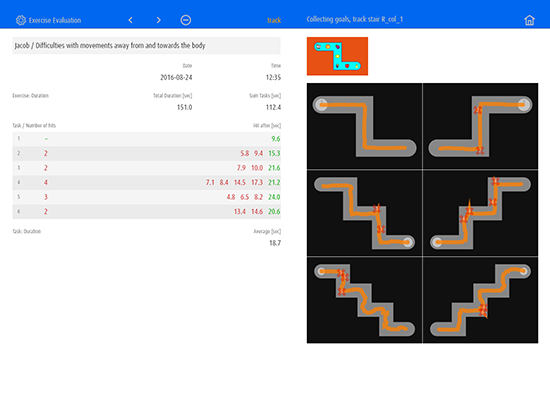New feature in dob and dob pro: Evaluation exercise
November 2016
dob captures now any typing and clicks on your computer screen, whether these are right or wrong and measures the time span between any action on the computer screen.
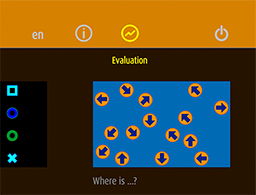
|
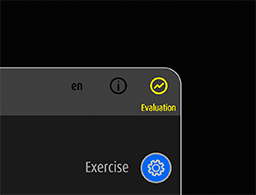
|
||
|
A simple click on the «Evaluation» button in the main menu will open access to the evaluation of the 50 exercises last edited. |
|||
Three examples:
Evaluation 1: Module spot – Gaze Switching horizontal
Observations and interpretations
- Needs much more time for objects at the right edge of the screen.
- At the right side many clicks outside the objects.
- Restrictions of the visual field?
Evaluation 2: Module spotPlus – Search and find shape
Observations and interpretations
- Confuses shapes (filled square with frame)
- No systematic search
- Overwhelmed with increasing number of objects
Evaluation 3: Module track – Collecting goals
Observations and interpretations
- Knows the collected objects
- Increasing muscle spasms
- Difficulties with movements away from and towards the body
Complete the evaluation in the text field with your personal notes.
In the user manual all new features are explained and documented with images.
user manual dob – Chapter 4
user manual dob pro – Chapter 12
New object category
A new object category is added to dobs objects: Musical instruments. To discover with fun, the new objects are accompanied with a matching sound. Find the updated object list here.
Comenius-EduMedia-Award
2016 07 23
Wheel of Sound has been awarded the Comenius EduMedia Seal of Approval.
The Award confirms high didactic and media quality to our educational software.
With the Comenius EduMedia Awards, GPI (Society for Pedagogy, Information and Media) supports pedagogically, thematically and by design outstanding ICT-supported educational media.